By
Adrian
Posted 1 year ago
Fri 31 May, 2024 12:05 PM
Introduction
Effective communication is a critical skill for academic success. As a new university student, mastering email etiquette will help you interact professionally with faculty, staff, and peers. Adhering to these guidelines will enhance your ability to achieve desired outcomes from your emails and communication in general. By demonstrating professionalism, respect, and clarity in your emails, you will find that people are more likely to be willing to help you.
Benefits of Adhering to Email Etiquette Guidelines
Following these email etiquette guidelines will:
- Enhance your relationships with university staff and lecturers
- Make you more likely to achieve the desired outcomes of your communication
- Build your reputation
- Facilitate efficient communication
1. Use Your University Email Account
Use your official university email address for correspondence with university staff and lecturers. This adds credibility to your communication and ensures your messages are recognised as legitimate by recipients.
2. Write a Clear Subject Line
The subject line should concisely summarise the content of your email. This helps the recipient prioritise your message and understand its purpose at a glance. For example:
- “Question about Assignment Due Date”
- “Request for Office Hours Appointment”
3. Use a Formal Salutation
Begin your email with a formal greeting, such as “Dear Dr. Smith” or “Hello Professor Jones.” If you are unsure of the recipient’s title, “Dear [First Name] [Last Name]” is generally acceptable. Avoid overly casual greetings like “Hey” or “Hiya.”
4. Introduce Yourself
If you are emailing someone for the first time or if it has been a while since your last communication, briefly introduce yourself. Include your name, course, and any relevant context. For example: “My name is Jane Doe, and I am a first-year student in your Introduction to Psychology course.”
5. Be Concise and Specific
State the purpose of your email clearly and concisely. Provide all necessary information, but avoid including irrelevant details. Use short paragraphs and bullet points to enhance readability. For example: “I am writing to confirm the due date for the research paper assigned last week. Could you please clarify if it is due on Monday or Tuesday?”
6. Use Proper Grammar and Spelling
Proofread your email for grammar, spelling, and punctuation errors. Use complete sentences and avoid text-speak or informal language. This reflects your attention to detail and respect for the recipient.
7. Be Polite and Respectful
Maintain a courteous tone throughout your email. Use phrases such as “please” and “thank you” to show appreciation and consideration. For example: “Could you please provide feedback on my draft? Thank you for your time and assistance.”
8. Sign Off Appropriately
End your email with a formal closing, such as “Sincerely,” “Best regards,” or “Yours faithfully.” Follow this with your full name and any relevant contact information. For example: “Best regards, John Smith j.smith@university.ac.uk”
9. Attachments and Links
When including attachments, mention them in the body of your email and ensure they are appropriately named. For example: “I have attached my essay for your review (Smith_Essay_123.docx).” Ensure links are relevant and clearly described: “You can find the article here: Title of Article.”
10. Follow Up Appropriately
If you do not receive a response within a reasonable time frame (typically 3–5 business days), it is appropriate to send a polite follow-up email. Restate your original request and kindly ask if there has been any progress. For example: “I am following up on my previous email regarding the assignment due date. I would appreciate any information you can provide.”
11. Use the CC and BCC Fields Wisely
Use the “CC” (carbon copy) field to include individuals who need to be aware of the email but are not the primary recipients. Use “BCC” (blind carbon copy) to hide recipients' email addresses when sending a message to a large group. Ensure that you only include relevant parties to respect everyone’s privacy and time.
12. Consider the Timing of Your Email
Send emails during appropriate hours, typically between 9 AM and 5 PM on weekdays. Avoid sending emails late at night or on weekends unless it is an emergency. This demonstrates respect for the recipient’s time.
13. Communicating with Professional Services, Wellbeing, and Support Staff
When reaching out to professional services, wellbeing, and support staff, it is essential to maintain a high level of respect and clarity. These staff members play a crucial role in supporting your academic journey and personal wellbeing. Here are some tips specific to these communications:
Be Specific About Your Needs
Clearly state the reason for your email and the assistance you require. Providing context helps the staff member understand your situation and respond appropriately. For example: “I am experiencing high levels of stress and would like to schedule an appointment with a counsellor. Can you please advise on available slots next week?”
Respect Confidentiality and Sensitivity
When discussing personal or sensitive issues, ensure your language is respectful and considerate. If necessary, mention that your email contains confidential information and request discretion. For example: “I am dealing with some personal issues that I would prefer to discuss in confidence. Could you please guide me on how to proceed?”
Allow Adequate Response Time
Understand that professional services and support staff may have busy schedules. Allow sufficient time for them to respond to your email. If your matter is urgent, indicate this in your email while remaining polite. For example: “I apologise for the short notice, but I am facing an urgent situation and would greatly appreciate your assistance at the earliest convenience.”
Follow Up with Courtesy
If you need to follow up on your initial email, do so courteously and respectfully. Reiterate your request and acknowledge any previous correspondence. For example: “I am following up on my email from last week regarding my request for a meeting with a wellbeing advisor. I understand you may be busy, but I would appreciate any updates you can provide.”
14. Acknowledging Responses to Emails
Acknowledging responses to your emails is an essential part of maintaining professional and courteous communication. Letting the sender know that you have received their response and whether you are satisfied with it is both polite and helpful. Here are some guidelines for acknowledging email responses:
Confirm Receipt
When you receive a response to your email, promptly acknowledge that you have received it. This can be a simple, brief message. For example: “Thank you for your prompt response. I have received your email and will review the information provided.” Failing to acknowledge receipt of a reply can cause the sender to worry that their message did not reach you, leading to unnecessary follow-up emails.
Express Appreciation
Show appreciation for the time and effort the recipient has taken to respond to your query. This helps to build a positive relationship. For example: “Thank you for your detailed response. I appreciate the effort you have put into addressing my concerns.”
Indicate Satisfaction or Further Questions
If the response fully addresses your query, indicate your satisfaction and let the recipient know if any further action is required from your side. For example: “Your response has clarified my questions regarding the assignment. I am now confident about how to proceed. Thank you for your assistance.” If you have further questions or require additional information, politely state this and specify what further information you need. For example: “Thank you for your response. I have a few more questions regarding the project guidelines. Could you please clarify whether we need to include a bibliography in our presentation?”
Close with Courtesy
Conclude your acknowledgement email with a courteous closing and your signature. For example: “Best regards, Jane Doe j.doe@university.ac.uk”
15. Understanding Titles and Honorifics in the UK
In the UK, titles and honorifics are used to show respect and recognise the qualifications and status of the individual you are addressing. It is important to use the correct title to ensure your communication is respectful and professional.
Common Titles and Honorifics
- Mr./Mrs./Ms.: General titles used without academic or professional distinction.
- Dr.: Used for individuals who have earned a doctoral degree (PhD, MD, etc.).
- Professor: Used for individuals who hold a professorial title at a university.
Importance of Correct Titles
Using the correct title shows respect for the recipient’s academic or professional achievements. When in doubt, it is better to err on the side of formality. For example: “Dear Dr. Brown,” or “Dear Professor White,” If you are unsure of the appropriate title, check the university’s directory, the department website, or any previous correspondence from the individual.
16. Keeping Your Email Contact Details Updated
Maintaining up-to-date contact details in university systems is crucial for receiving important communications.
Importance of Updated Contact Details
- Timely Information: Ensures you receive critical updates about your course, events, and other university activities.
- Emergency Communications: Allows university staff to reach you promptly in case of emergencies.
- Administrative Matters: Facilitates efficient handling of administrative tasks and notifications.
Keeping Details Updated
- University Systems: Regularly check and update your contact details in the university’s administrative systems.
- Halls of Residence: Ensure your email and other contact details are current with your halls of residence to receive important notices about accommodation, safety updates, and community events.
17. Appropriate Communication Channels
It is usually not appropriate to communicate with university staff via WhatsApp or other instant messaging services unless you have been specifically invited to do so. Email communication is preferred for several reasons:
Efficiency and Documentation
- Integration with Systems: Email allows university staff to loop in other colleagues or departments as needed, ensuring that your query is addressed by the appropriate personnel.
- Organisation: Emails can be flagged for follow-up, reducing the likelihood that a message will be forgotten if the recipient cannot reply immediately. Given the busy inboxes of university staff and their commitments to meetings and other duties, this is particularly important.
Professional Boundaries
- Respecting Privacy: Instant messaging can blur the lines between personal and professional communication. Using email helps maintain professional boundaries.
- Formal Record: Emails provide a formal record of communication, which can be important for follow-up and accountability.
Go do it!
Adhering to these email etiquette guidelines will greatly enhance your communication with university staff, professional services, and peers. By following these principles, you demonstrate respect, professionalism, and a commitment to effective communication, all of which contribute to achieving your academic and personal goals.