By
Adrian
Posted 5 months ago
Wed 24 Sep, 2025 12:09 AM
Our new internet service in the Intercollegiate Halls is operated by Glide. The service provides market-leading Glide Gigabit speeds and allows you to connect multiple devices in your own private network.
Quick start guide
My Glide
Log in to your Glide account to manage the devices connected to your network at my.glide.co.uk.
Your username is the email address you entered when you first connected to the Glide_Resident network. Your default password is the network pass key provided to you when you connected.
Support
If you have any questions or need assistance at any stage, you can check out the help & support guides or contact the Glide Service Desk via:
- 0333 123 0115
- studentsupport@glide.co.uk
- Live web chat
- the Glide app
You can also review Glide's Terms & Conditions, Usage Policy and Privacy Policy.
Monitoring & filtering
Some content is blocked when connecting through the University's network. See our Network Filtering & monitoring Policy for details.